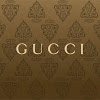Watch Queue
TV Queue
__count__/__total__
-
Sikismo Siki uploaded a video 1 year ago
Crysis 3 Open Beta - "Hunter" Gameplay @GTX670 - Duration: 11:50.
Short video from 29.jan relase of Crysis 3 Multiplayer Open Beta.
Gives you some introduction on the mode Hunter (very cool mode btw).
Played on high with GTX670.
Enjoy the awesomeness! -
Sikismo Siki uploaded a video 1 year ago
Crysis 3 Open Beta - "Crash Site" Gameplay @GTX670 - Duration: 7:04.
Short video from 29.jan relase of Crysis 3 Multiplayer Open Beta.
Gives you some introduction on the mode Crash Site (very cool mode btw).
Played on high with GTX670.
Enjoy the awesomeness! -
Sikismo Siki subscribed to a channel 2 years ago
-
Sikismo Siki uploaded and replied to a comment from MakeMoneyFastDar 2 years ago
’m guessing that you double clicked the OpenVPN icon.
That launching Openvpn – with red lights (not yet connected).
Then go to your system tray (by your clock – bottom right hand side)
Look for the openVPN icon.
Right click it – opt for VPNBook, then CONNECT
The red lights, will have changed to Yellow.
Yellow = connected by not authenticated.
Green = authenticated.
If you right click and then STATUS – it will give you a screen of error messages.
Please PM me on HF with error logs/post here.
How to install and use VPNBook service [for HackForums] - Duration: 12:24.
README
NOTE
VPNBook Service is NOT secure anymore!!
This is mainly created for users on HackForums. I'm showing you how to install and use this free VPN service, VPNBook.
----
IF YOU GET THIS E... -
Sikismo Siki liked a video 2 years ago
NPL #1-2 2012 - P8NTPRESS.NO - Duration: 3:34.
Highligh video av NPL 1 og 2 under sessongen i 2012. Filmet hos Slagen og Hokksund.
Video: Oiva Ranta & Jonas Kjoel
Edit: Oiva Ranta
Sang: Kill The Noise (Dillon Francis Remix)
Sponsors
www.p... -
Sikismo Siki uploaded and replied to a comment from alrosales520 2 years ago
Agreed.
2008 Super Bowl XLII Giants - Patriots brief summary - Duration: 3:33.
3. february, 2008, New York Giants meets New England Patriots.
The Patriots lost, and in 2012, Super Bowl XLVI, they was hoping for revenge, but it didn't go that well. Here is a short summary of w... -
Sikismo Siki uploaded a video 3 years ago
What happens on ByLAN 2011 at 01:00AM - Duration: 3:38.
Hva som skjer på ByLAN søndag, 9. oktober kl 01:00 og utover, om natta!
Tok også med hva som skjer med PCen min!
[720p versjon] -
Sikismo Siki uploaded and liked 3 years ago
BFBC2 - M9 gun montage - by Sikiduck - Duration: 3:39.
Read!!
(first you may want to turn the volume up a little bit to hear the sound at the beginning 0-0:10)
This is my very first montage here on YouTube. The video is not that good and full of ...