-
Price Comparison Site, Dealtagger Adds Twitter Support
Tuesday, November 28, 2006
Dealtagger: "Let all your friends know what your shopping for with our new Twitter integration, simply fill in the details in your settings." -
And, We're Back
We are currently investigating what caused today's unscheduled down-time of Twitter.com, Odeo.com, and other sites that share a network at a colocation facility in San Francisco. Twitter is back in action now and we're reasonably sure it had nothing to do with yesterday's planned down-time for upgrades. -
MyChores Adds Twitter Support
MyChores: "MyChores now supports Twitter integration! If you have a Twitter account you can choose to have MyChores update Twitter when you complete tasks." -
Ruby Twitter Gem (Warning: Super Geeky!)
Ruby Twitter Gem: "This twitter library does more than just wrap the twitter api. It also uses it! You can post updates to your twitter and check in on your friends all from your fav terminal app." -
Check Out Twadget
Twadget — The Twitter Vista Sidebar Gadget: "Targetting that valuable Twitter-usin' Windows-Vista-installin' cross-over demographic." -
Faster Twitter
Monday, November 27, 2006
This afternoon we had a planned outage between 4-5pm PST to make Twitter faster. (Actually, between 4-5:17pm PST. we went over by 17 minutes and Luxury called us out.) Hopefully everybody caught the note we put in the Home sidebar. So yeah, Twitter should be pretty peppy now. -
Twidgets!
Thursday, November 23, 2006
Frank Manno of Aquabox has created a free Twitter Dashboard Widget for OS X that allows you to make updates. It is so pretty. More importantly, it totally works! Download it here.
Ben Ward has also built a Twitter widget--his first widget ever. This one updates and shows recent Twitters from your friends. You can download Ben's here but he wants you to know that it's a tad buggy. -
Twitter Peek
Wednesday, November 22, 2006
Drew McLellan has created a skinny little window you can use to display your friends' twitterings. To try it out, just visit the Twitter Peek page and then enter the email and password you have registered with Twitter.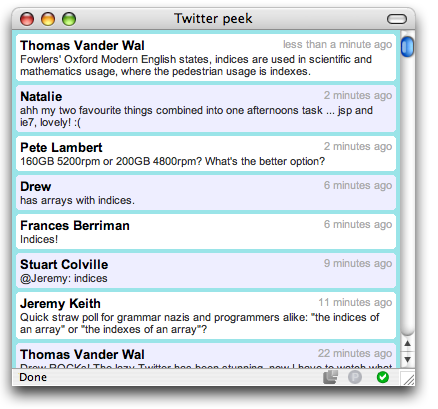
-
"He Wore Dresses. This Caused Messes."
Tuesday, November 21, 2006
The title of this post is an example of a six-word memoir by Josh Kilmer-Purcell. Can you write your memoir in exactly six words? Here are two more examples of six-word masterpieces:"Longed for him. Got him. Shit." - Margaret Atwood
Our friends over at SMITH Magazine think everyone has a story and they want you to write yours in six words. If you use Twitter to do it, you will be entered to win a free (PRODUCT) RED Special Edition Apple iPod.
"For sale: baby shoes, never used." - Ernest Hemingway- How To Enter the Six-Word Memoir Contest
- Make smithmag a friend (Add Smithmag)
- Preface a six-word Twitter entry with "smithmag" like this:
smithmag He wore dresses. This caused messes.
That enters you in the contest and you will also get one selected memoir a day via Twitter. We're excited to see what people come up with. For more information visit The Six-Word Memoir Contest Presented by SMITH Magazine and Twitter.
(Note: the "smithmag" keyword doesn't count as one of the words.) -
Twitter Fan Wiki
Monday, November 20, 2006
Wow, some folks set up a Twitter Fan Wiki to share ideas and whatnot. Neat! -
Get Twitter in Vox!
Phoneboy is an avid Vox blogger who wants Twitter integration.I really wish the overlords at Vox would allow us to add our Twitter timeline onto our Vox page somehow. It's an insanely useful service that just begs to be part of Vox.
I'll bet the folks at Vox are paying attention to stuff like this and they'll work it in if they can.
Show your support for this idea by tagging your own post with Twitter, marking this post "this is good," and by all means communicate directly with the Vox folks and let them know. -
Thanks Tantek!
This is awesome. Tantek Çelik, computer scientist and Chief Technologist at Technorati, took time to take a screenshot and write down specific problems and recommendations for how to make our Twitter sign up process better. We've changed today's plans to focus specfically on his highlighted issues. Hopefully this is free advice and we're not going to get a consulting invoice in the mail ;). Thanks Tantek! -
Two Things
- Victoria built a WordPress plugin for Twitter that automatically announces a new blog post.
- Somebody seems to be planning a site for Twitter addicts called ThirdPersons.com. They're taking suggestions for features.
- Victoria built a WordPress plugin for Twitter that automatically announces a new blog post.
-
Howard Greenstein's Flat World
Friday, November 17, 2006
Howard thought he'd give Twitter a try and had a strange, world-flattening experience.So, let's look at this flat world thingy again: I send an instant message, it updates Twitter, someone in Myanmar reads this and posts it, Google indexes the post and alerts me my name was used, I blog about it here.
That's just nutty! -
Need A Nudge?
Wednesday, November 15, 2006
Now you can tell Twitter to remind you to update. Believe it or not, this feature was requested enough that Jack whipped it up in today's release.
If you want Twitter to automatically nudge you if you haven't updated in 24 hours, go to Settings > Notifications and check the Nudge me box. Twitter will send a text to your phone or message to your IM account. -
Is It Polite to Twitter?
I've noticed here and there that folks have been wondering aloud whether or not they might be bothering others when they update their Twitter. It's nice to know there are Twitter users out there with such delicate empathy for their texting brethren.
It's a fair concern to be sure. That's why we've built features to alleviate this type of worry. For one thing, people who receive your updates have requested them. In fact, they desire to read your updates and may even nudge you to do so on a more frequent basis.
Also, besides choosing how to receive the updates they have requested (via Web, Phone, or IM), folks can select what we call "Sleep Time" in their Twitter Settings--the texting equivalent of those iconic Do Not Disturb signs hotels provide visitors.
So if you're worried about bothering your friends with the little thoughts, feelings, and other captions from the moments of your daily life I urge you to relax and give in to the joy of Twittering. Your friends and followers want those updates and if they change their mind, we've got them covered. -
Six More Twitter Updates!
Tuesday, November 14, 2006
In case you thought we were resting on our laurels, we present to you the following recent additions to Twitter.- Favorites! When you come across a Twitter update that you really like you can save it by clicking the little star. We collect your favorites for you so you can get back to them any time.
- Delete! Deleting may not seem like an exciting feature but when a late-night Twitter doesn't seem that great the next day you'll be glad we stuck it in there.
- Top 10! Now that we have a way for people to pick favorites we can put together fun pages like the Top 10 Favorite Twitters. (Note: The Top 10 page is not ready for prime time yet because people are still kicking the tires of this feature.)
- Messages! You can get direct messages from other Twitter users that you have designated as "Friend." These messages are not Twitter updates, they are notes directly to you and we archive them on the web in case you choose not to receive them via SMS or IM.
- Timestamps! We like to keep things casual with regard to when you sent in your last update with language like "about 2 hours ago" but after 24 hours that gets a little silly. After 24 hours we now assign a more formal time stamp to your update like this, "11:11AM November 13, 2006."
- User Search! In your sidebar just above all the thumbnail images of your friends we have added a text field that lets you search for people in Twitter. You can search by name, email, or phone and if we find the person you're looking for we will display their profile image for you to click.
- Favorites! When you come across a Twitter update that you really like you can save it by clicking the little star. We collect your favorites for you so you can get back to them any time.
-
Twitter's Jabber Support Released Under GPL
Monday, November 13, 2006
We thought it would be a good idea to share the simple Ruby library that makes the implementation of Jabber functionality really easy. Blaine has released an extraction of the Jabber support that was added to Twitter under the GPL on behalf of Obvious. Check out the code and docs at Blaine's blog. Thanks Blaine! -
Are You Getting Messages?
Sunday, November 12, 2006
(Updated) Did you spot the link to your Direct Messages? That's where messages sent directly to you from another Twitter user get archived on the web.
In the event you have IM or phone notifications turned off, you can still view your messages and see who's been getting in touch with you directly. -
Twitter Web Clips
Saturday, November 11, 2006
Hey Gmail users: Did you know you can stick the Twitter Public Timeline in the "web clips" area of your Gmail? (Or any public Twitter user's timeline).
-
Visual Twitter
Thursday, November 09, 2006
If you've never seen it, The Visual Dictionary is a growing collection of photographed words and letters from signs, graffiti, advertising, tattoos, and more.
Matthew Knight, technical director for the london based digital agency de-construct and creator of The Visual Dictionary has now created Visual Twitter which mashes these word images with Twitter updates from the Public Timeline. -
Design Your Own Twitter
Tuesday, November 07, 2006
We added a few ways for you you to change the design of your Twitter to fit more with your personal style.To use this new feature, click on "Settings" and then click on "Design." Then you can upload a background image or change the background color. You can also change the colors of your text, links, and sidebar. It's pretty amazing what you can do with just a few choices. Crystal's design is so pretty. We also added a new setting called "sleep time" that lets you turn off phone notifications during certain hours (say, while you are asleep). Come on by and update your Twitter.
We also added a new setting called "sleep time" that lets you turn off phone notifications during certain hours (say, while you are asleep). Come on by and update your Twitter.
-
Twittering Your NaNoWriMo Progress
Monday, November 06, 2006
Coffeebarchick is twittering her NaNoWriMo progress. Is anyone else? -
He'll Get Right On That
Friday, November 03, 2006
-
Anxiety Dreams?
Thursday, November 02, 2006
Latest from @Twitter
Discover more · all videos →
Our accounts
From our blogs
Photos
Links
Archives
-
►
2012
(80)
-
►
June
(15)
- #OnlyOnTwitter: Sports stars always shine
- Working with Girls Who Code
- Euro 2012: Follow all the action on the pitch and ...
- #OnlyOnTwitter: Katy Perry offers chance at early ...
- Today’s turbulence explained
- A new way to experience profiles: with or without ...
- #OnlyOnTwitter: Your invitation to exclusive conve...
- Experience more with expanded Tweets
- Courtside Tweets
- Tailored Trends bring you closer
- Our new nest
- Off to the races with #NASCAR
- Taking flight: #Twitterbird
- Twitter recognized by Online Trust Alliance
- Stars come out on Twitter for awards fun
-
►
May
(16)
- Discover music on Twitter
- Twitter is a place for telling stories
- #OnlyOnTwitter: Ready for anything
- Staring at the sun together
- NASCAR puts you in the driver’s seat
- Your ticket to the Billboard Music Awards
- #OnlyOnTwitter: How photos make connections
- New tailored suggestions for you to follow on Twit...
- The best of Twitter in your inbox
- Making every day Mother's Day
- #OnlyOnTwitter: Announcements and surprises
- A new standard for the mobile web
- #OnlyOnTwitter: Our collective past
- Innovate through experimentation
- Overheard at the water cooler
- Discover better stories
-
►
April
(14)
- Latin music’s big night on Twitter
- #OnlyOnTwitter: An authorial bonanza
- Hack Week: Efficiency edition
- More to discover on our latest iPhone, Android app...
- Música en Miami
- #OnlyOnTwitter: Photos across space and time
- Introducing the Innovator's Patent Agreement
- Sunday night TV on Twitter
- #OnlyOnTwitter: A Betty White Prank
- #OnlyOnTwitter: With a cameo appearance by Ryan Go...
- Tweet me out to the ballgame
- Shutting down spammers
- Twitter recap: March Madness
- Better connected: Twitter for BlackBerry
-
►
June
(15)
-
▼
2006
(91)
-
▼
November
(25)
- Price Comparison Site, Dealtagger Adds Twitter Sup...
- And, We're Back
- MyChores Adds Twitter Support
- Ruby Twitter Gem (Warning: Super Geeky!)
- Check Out Twadget
- Faster Twitter
- Twidgets!
- Twitter Peek
- "He Wore Dresses. This Caused Messes."
- Twitter Fan Wiki
- Get Twitter in Vox!
- Thanks Tantek!
- Two Things
- Howard Greenstein's Flat World
- Need A Nudge?
- Is It Polite to Twitter?
- Six More Twitter Updates!
- Twitter's Jabber Support Released Under GPL
- Are You Getting Messages?
- Twitter Web Clips
- Visual Twitter
- Design Your Own Twitter
- Twittering Your NaNoWriMo Progress
- He'll Get Right On That
- Anxiety Dreams?
-
▼
November
(25)


