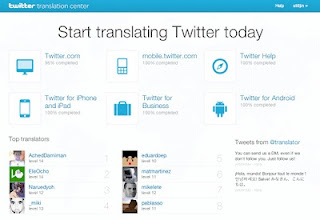It's been a few months since many of us here at Twitter HQ went wild on the streets in celebration of the San Francisco Giants World Series victory. During the season, the Giants also won at using Twitter. They answered fans’ questions live during the game, promoted exclusive giveaways, shared pics from the dugout, and spread news and stats about players and games. The video above provides a great perspective on how they did this and the impact it had.
It was also nice to see the Giants continue their momentum in the off-season. @pandoval48, @SergioRomo54 and @BrianWilson38 joined Twitter to connect with their fans, and even chat with other players. Wilson recently announced his return to Twitter in a visit to Twitter HQ.
But, you don’t have to be a Giants fan to get value out of Twitter.
As Spring training begins anew, it's time to get your information sources in order so you can start scouting out favorite picks for your fantasy team. To get you started, we highlighted some great sources to follow here, and the @MLB has curated a few lists of baseball related accounts you can follow as well. No matter whose side you're on, you'll find allies to root with on Twitter.